Robot Framework 101
A compact introduction to Robot Framework

This has been earlier published in Medium
A while ago I had opportunity to familiarize myself with Robot Framework. Although it has extensive user guide, I struggled a little with some of it’s concepts and technical details.
So I thought to write down a “short” introduction that contains basic information about the framework structured to a compact and hopefully easy to understand form.
Introduction
So, Robot Framework describes itself as a generic test automation framework especially for acceptance testing. In my opinion it works well in many kinds of testing cases.
The framework supports multiple testing paradigms and patters and it is easy to get overwhelmed. There are best practices that should be to make test files readable and easy to understand.
Next I’ll describe how to install Robot Framework, how to setup and write tests and compare different approaches.
Installation

I’ll cover here the most common way to run the framework: Python. One can also use the framework with Java (Jython) or .Net (IronPython). Instructions for them can be found from user guide.
So we need Python to run our tests. Robot Framework 3.0 onwards supports both Python 2 and 3 but library support for Python 3 might not be as good as for Python 2. Python probably is already installed to your system if you are using Linux or Mac but you should update it to latest version by using your favourite package manager or grabbing a release from Python homepage.
After installing/updating Python to latest release, you’ll have Python package manager pip installed with it. You’ll want to use pip for managing Robot Framework and it’s libraries just because it is easy.
To install Robot Framework run command:
pip install robotframework
You also might want to install some common libraries for the framework:
pip install robotframework-databaselibrary
pip install requests
pip install robotframework-requests
These give you ability to test databases and for example REST APIs.
Setting up a test project
Robot Framework does not force you to use any kind of structure for your test project. Simplest implementation of a test case is one plain text file containing all needed test declarations.
For anything more complex you want to divide test cases to meaningful units, functionality used by multiple different tests to common includable resources etc.
Robot Framework itself defines composable building blocks: Individual testcases, test suites, resources and libraries. A test case can be described as one testable unit, eg. testing that login to a website works with valid credentials. These test cases can be spread to multiple files that form a test suite. It is also possible to have hierarchy of suites. Resources are collections of functionality used by multiple test case files and libraries are packaged modules that contain a set of specific functionalities, eg. Database library.
For a fairly simple use case of end-to-end testing a service composed of multiple microservices and applications I used following directory layout:
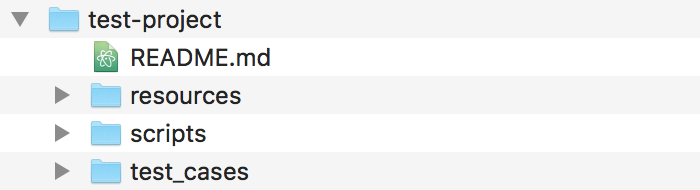
Resources folder contains common resources, scripts some custom python libraries I wrote for testing and test_cases folder contains the actual test case files and test suite initialisation functionality.
Test file formats
Robot framework supports multiple file formats from HTML to plain text. I found plain text to be simplest to work with. It is easy to read and write and I’d recommend it.
Testing paradigms
There is also possibility to write tests with different styles. Main styles are keyword-driven, data-driven and behaviour-driven.
Keyword-driven
Keyword-driven testing is good for testing different workflows that have multiple steps that follow each other.
Data-driven
Data-driven tests suit well for testing a scenario with different inputs.
Behaviour-driven
Behaviour-driven tests (Gherkin style) structure test cases with Given/When/Then form that might be easier to understand by non-technical persons.
I find behaviour-driven style too restrictive so I use keyword-driven or data-driven styles depending on test cases.
Writing tests
So here is the beef. Writing the actual test cases. I’ll show you how to write tests with keyword-driven and data-driven styles using plain text format.
Basic syntax
Plain text format with keyword-driven style is pretty straightforward:
*** Settings ***
Documentation
... This is an example file
# This is a comment
# Resources can be imported with Resource declaration
Resource ../resources/common.robot
# Libraries can be imported using Library declaration
Library RequestsLibrary
*** Variables ***
${some_variable} foo
*** Test Cases ***
My First Test
Announce My Variable ${some_variable}
*** Keywords ***
Announce My Variable
[Arguments] ${arg1}
Log ${arg1}
Different sections are marked with three stars (eg. *** Settings ***). What’s important is to have more than one space between meaningful words. Multiple spaces are used to separate Robot Framework keywords, variables and declarations from each other.
Settings section is used to define needed resources and libraries for test cases. Variables section can be used to define and collect used variables in one place. Variables can also be defined directly in test cases but Variables section should be used for common variables. Test cases section contains the actual tests and Keywords section test case file related keywords.
Usually it is a good practice to keep test case files compact and define custom keywords in separate resource files. A resource file (../resources/common.robot in example) could look something like this:
*** Settings ***
Documentation
... Common resources
*** Keywords ***
Announce My Variable
[Arguments] ${arg1}
Log ${arg1}
With this we could remove Keywords section from test case file.
Data-driven tests
Data-driven tests repeat same operation with varying input. This can be achieved with Robot Framework using notation (this closely follows examples provided by Robot Framework):
*** Settings ***
Suite Setup Open Application
Suite Teardown Close Application
Test Setup Open Login Prompt
Test Template Login With Invalid Credentials
Library SomeApplicationLibrary
*** Variables ***
${valid_user} bob
${valid_password} DylAn
*** Test Cases *** User Name Password
Invalid User NONVALID ${VALID PASSWORD}
Invalid Password ${valid_user} NONVALID
Invalid User And Password NONVALID STILLNOTVALID
Empty Username ${EMPTY} ${valid_password}
Empty Password ${valid_user} ${EMPTY}
Empty Username And Password ${EMPTY} ${EMPTY}
*** Keywords ***
Login With Invalid Credentials
[Arguments] ${user} ${password}
Input Username ${username}
Enter
Input Password ${password}
Enter
Login Should Have Failed
Here we initialise test suite with opening an application and also we have defined that after test cases we will close the application. For this imaginary example we have a custom application library that defines these convenient keywords for us. Before every test case we have defined that we open login prompt. There can be setup for suites and test cases, more information can be found from user guide.
Operation we loop with inputs is defined with Test Template keyword in Settings section. Inputs are defined in columnar format under Test Cases section.
Running tests
As of 3.0 release, test can be run using “robot” command that is installed with Robot Framework:
robot some_tests.robot
OR
robot test_cases/
Earlier versions contained runtime dependent scripts like pybot, jybot and ipybot to run tests.
If running tests from a folder (latter example), an init file can defined inside the folder to setup suite. File should be named as __init__.robot and it can contain subset of the functionality that can be used for test cases. More information about init files can be found from user guide.
Running tests will output outcome of every test to console and also form HTML report and log files that contain results and detailed information about test execution. Also an XML file containing results in more machine readable form is created.
For post-processing outputs rebot can be used, though I haven’t needed it myself.
I hope this writing helps those interested in Robot Framework to get started with it.